 Invisible ghosts can't hurt you.
Possessed chairs are another matter.
Invisible ghosts can't hurt you.
Possessed chairs are another matter. Possession
 Invisible ghosts can't hurt you.
Possessed chairs are another matter.
Invisible ghosts can't hurt you.
Possessed chairs are another matter. Slime Chair
 Something bad happened here...
Something bad happened here... Compass

Try not to get lost in the labyrinthine mansion. Beware The Ghost is 10% off on Steam for a few more days.
Beware The Ghost Release!

We just launched Beware The Ghost; our local party game that you can play on two screens! You can get it now on Steam!
Cheesechievment
 A very important achievement image of some terrifying cheese.
A very important achievement image of some terrifying cheese. Beware The Ghost Release Date
We're releasing our spooky 2-screen party game Beware The Ghost on Steam at the witching hour on October 1st!
The Chairy on Top
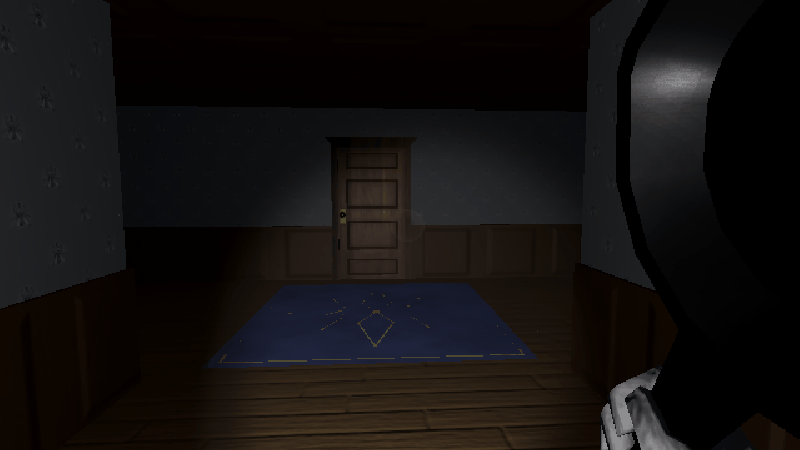 This house doesn't seem too haunted...
This house doesn't seem too haunted... Timesplosion
 We've been hammering away at Beware The Ghost to get it ready to release on Steam. This is another image for one of the spooky achievements.
We've been hammering away at Beware The Ghost to get it ready to release on Steam. This is another image for one of the spooky achievements. Pumpkin Swarm
 Working on some pictures to use for Steam Achievements.
Working on some pictures to use for Steam Achievements. Beware The Ghost on Steam
You can wishlist Beware The ghost on Steam! Check it out if you like local party games and evil pumpkins.

